Tap the Applications icon.
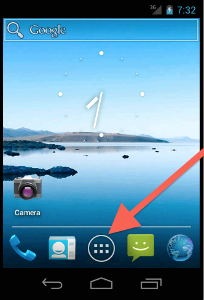
Tap Email.
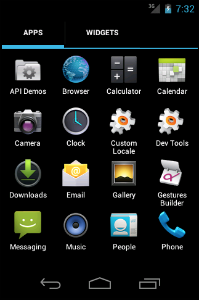
Enter your email address and password, and tap Manual setup.
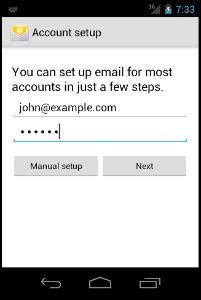
You will get 3 options and you just need to tap on the "IMAP" option.
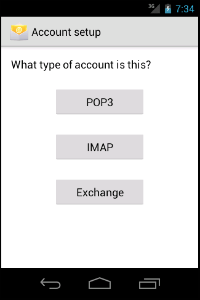
Enter your account information and tap Next.
For port set it to 993 if you use SSL and 143 id no security
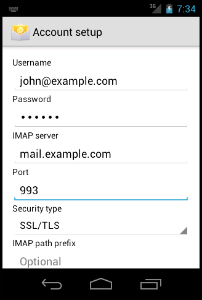
For "SMTP Server", change "smtp.example.com" to "mail.example.com" and change the port to 25 or 26 or use 465 if you set it to SSL. Then tap the "Next" button
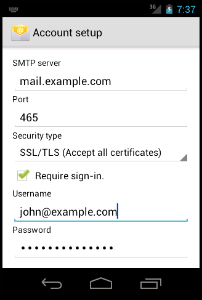
If you want to change the inbox sync frequency, then do it. Otherwise, tap on the "Next" button.
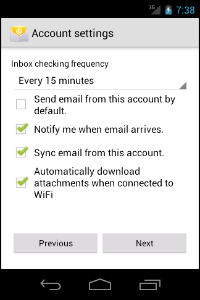
Enter your account and display names, and tap Next.

